Opscan Testing Sheets
An instructor, departmental secretary, or student assistant may obtain sheets at our office. Sheets are not distributed to departments. There are several different types of sheets available.
Because the costs of Opscan sheets are high, please do not throw away unused sheets. Either save them for your own use at a later time or return them to the Opscan Evaluation office.
- BLL
- Half 5
- Full 5
- Short 10
- Full 10
- Eval 50
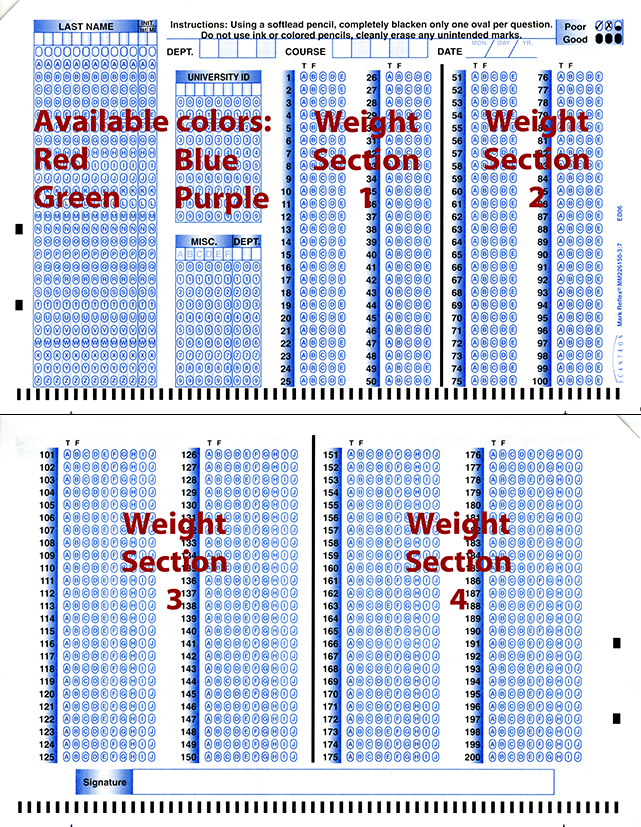
Usage:
Testing or Research
Dimensions:
8.5 x 5.5
Number of Questions:
200
# of Responses per Question:
5 on front (Q1-Q100),
10 on back (Q101-Q200)
Sheet colors:
red, green, blue or purple

Usage:
Testing or Research
Dimensions:
5.5 x 11
Number of Questions:
80
# of Responses per Question:
5
Sheet colors:
red or blue

Usage:
Testing or Research
Dimensions:
8.5 x 11
Number of Questions:
181
# of Responses per Question:
5 (Q1-Q160),
10 (Q161-Q2181)
Sheet colors:
red or blue

Usage:
Testing or Research
Dimensions:
6 x 8.5
Number of Questions:
40
# of Responses per Question:
10
Sheet colors:
green or purple

Usage:
Testing or Research
Dimensions:
8.5 x 11
Number of Questions:
120
# of Responses per Question:
10
Sheet colors:
green or purple
Usage:
Evaluation or Research
Dimensions:
5.5 x 8.5
Number of Questions:
50
# of Responses per Question:
5
Sheet colors:
orange
Note: The Eval 50 must be used with a separate question sheet.
For most situations, students should enter their university identification number (UID) in the field. For certain reports (Scores for Canvas), students must enter their UIDs. If you would like to post grades in a classroom, please read more about posting grades and FERPA on our page and on the Registrar's PDF, Student Privacy and Posting Grades.