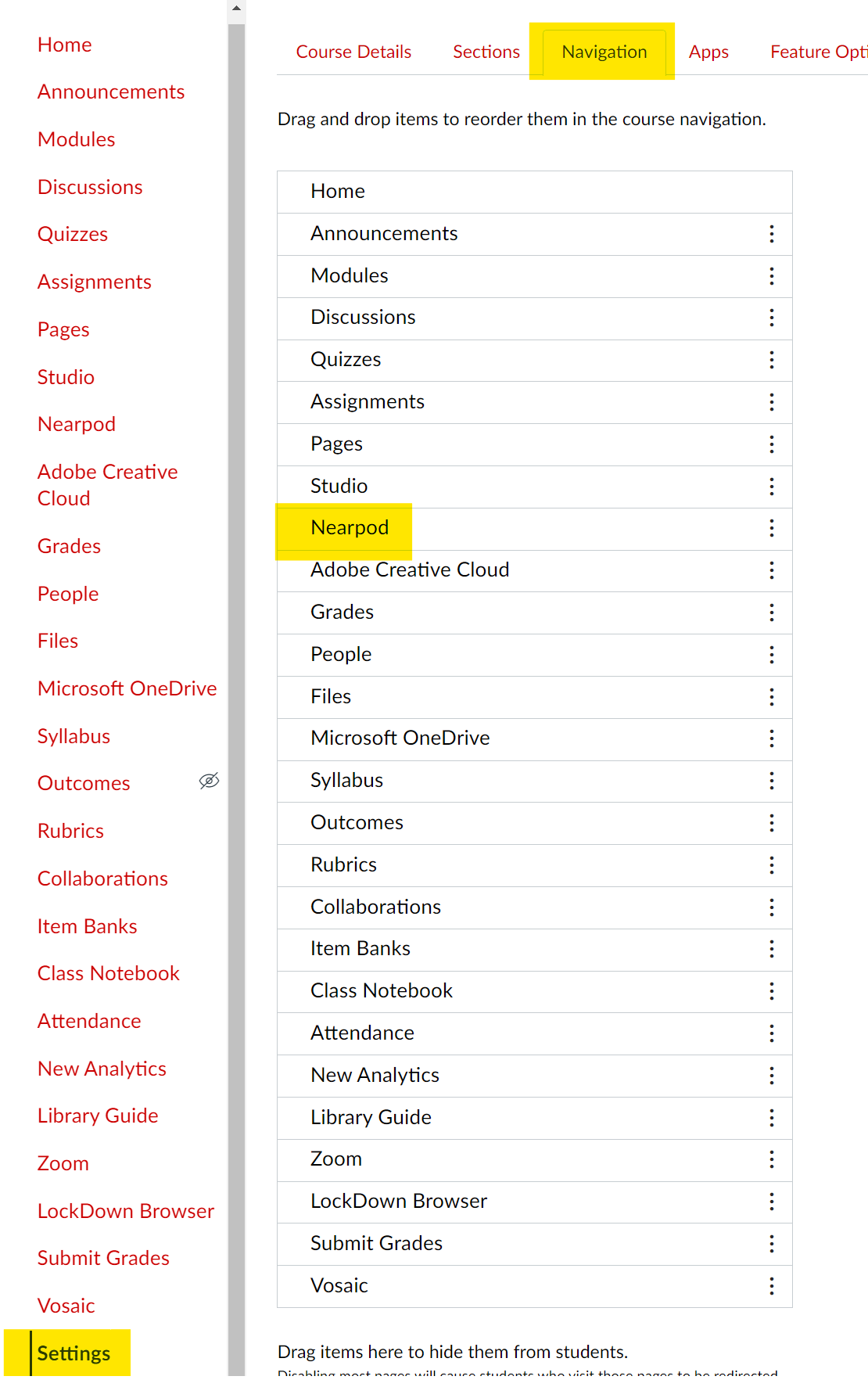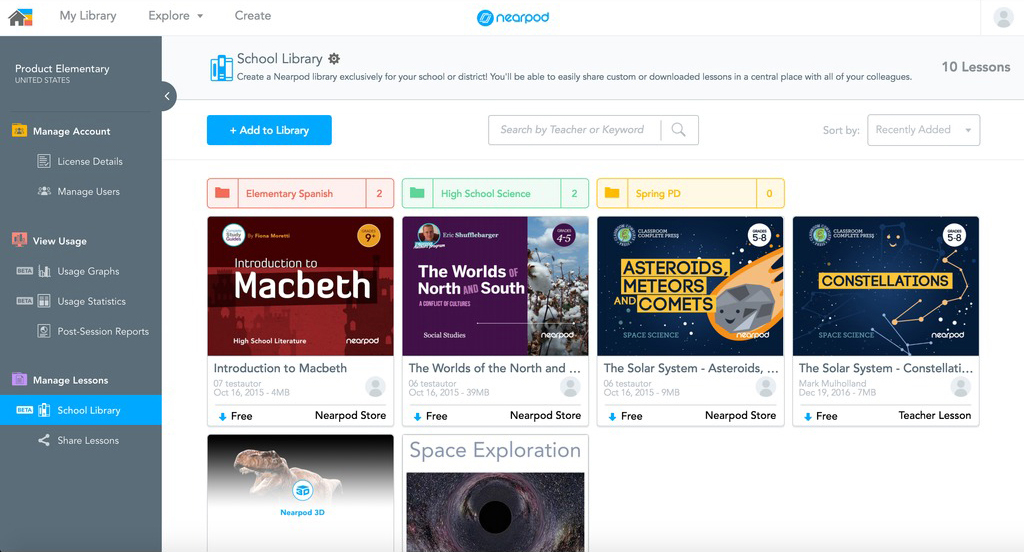Nearpod
Nearpod is a web-based teaching tool that allows you to create online course sites for K-12, as well as college-level learners.
Nearpod and Canvas
Nearpod in Canvas can be enabled by going to your Settings in the course, clicking the Navigation tab, and dragging Nearpod to your desired place in the list.
Using Nearpod through Canvas requires a Premium Plus account, of which Illinois State University has a limited number. These accounts can be requested by sending an email to ProDev@ilstu.edu.
Features
- Interactive multimedia presentations
- Real-time content control
- Students can interact with lessons via PC, Mac, or mobile devices
- Collect data on student performance and engagement
- Four pricing plans for different instructors, school, and district needs
- Share and borrow lessons with other educators
- Lessons secured with passcodes
How to Get Nearpod
Sign-up for a free Nearpod account using your Illinois State University email.
Handout: Sign-up for Nearpod with your ISU login
How-to Materials
Handouts and videos
Instructional support materials and videos are available.
Find Help
Nearpod maintains a Resource page that includes information on how to get started, create lessons, and learn more about digital citizenship and Nearpod virtual reality uses. You can also submit support questions to Nearpod via online form.
Accessibility Compliance: Not available