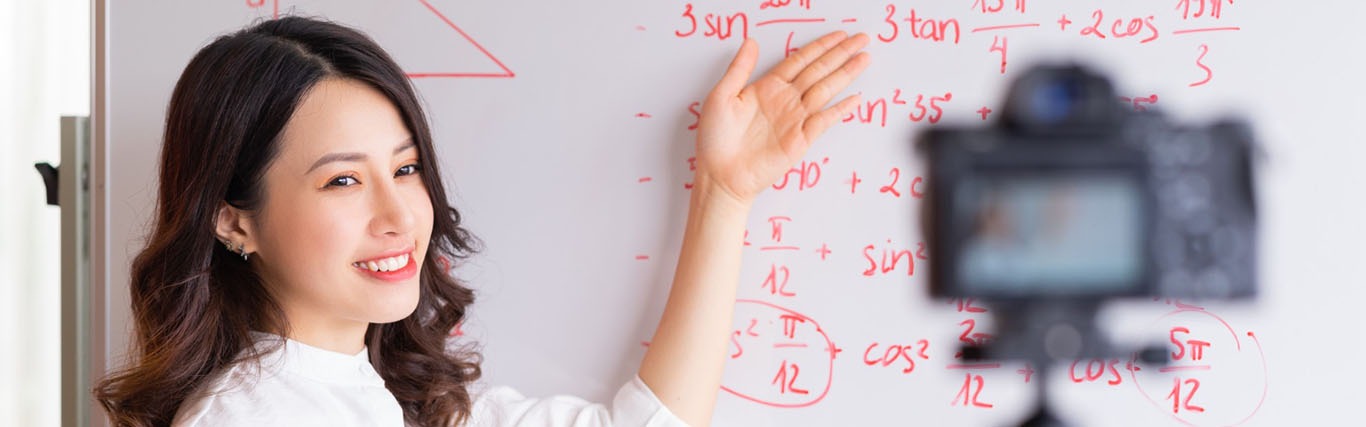
Transition Your Face-to-Face Course to Online
Before you begin
Revisit your course-level learning outcomes and determine
- Which ones you need to cover for the weeks of remote learning
- What kinds of assessments students should complete to show mastery of those outcomes (e.g., quizzes, essays, etc.)
- What instructional materials and interactions are required to help your students adequately prepare for those assessments
Review your syllabus and determine
- What assignments should be revised
- w\What deadlines should be changed
Step 1: Publish your Canvas site
All classes at ISU have a Canvas course site available to supplement or to serve as the primary classroom. But for students to have access to the course site, you will need to publish it. Here are a couple of resources that can help you complete this important step:
- Tutorial: Publishing Your Course in Canvas
Step 2: Select a primary communication tool
Though you could use email to communicate with your students, it is often more effective to use Inbox or Announcements tool in Canvas. Inbox is a messaging tool used to communicate with a course, a group, an individual student, or a group of students. You can use the Inbox to communicate with others in your course. The Announcement tool is a way to share important information with all users within your course and with users in sections of a course. In your notification preferences, you can choose to receive notifications for announcements created by you as well as replies to announcements you've created.
- Inbox tutorial
- Announcement Overview Video
- Instructions: Creating an Announcement in Canvas
Step 3: Update your students
Whatever communication tool you elect to you, as soon as possible, contact your students and let them know
- You are making changes to the course
- Why you are making those changes
- How soon they can expect an update describing those changes
Step 4: Rethink delivery, but not how you teach
Whether transitioning one lesson or a full course from the traditional, face-to-face environment to fully online, the main consideration is to focus on what works well in teaching the lesson on campus, and then finding the online tool that best facilitates that process. Here is a list of the most frequently used tools in Canvas and their purpose in teaching:
| Tool* | Purpose |
|
Home |
Landing page of the course site, includes recent announcements, a to-do list, and customizable course information. |
|
Announcements |
Post and view current, time-critical information |
|
Assignments |
Share instructions and grade assignments |
|
Discussions |
Post and reply to written conversations |
|
Gradebook |
Record, calculate, and view grades |
|
Modules & Pages |
Create, organize, and deliver content by week or unit |
|
Inbox |
Send and receive messages with students |
|
Files |
Upload, organize, and view documents, websites, and videos, that can be shared with students throughout the site |
|
Quizzes |
Create and take online assessments |
*To learn more about using these common Canvas Tools , visit the ReggieNet to Canvas Tool Comparisons page of the Center for Integrated Professional Development's website.
Step 5: Gather your course content
Though you have many options for moving your course online, the quickest way to get content to your students is to use the Files tool in Canvas. Here are a couple of resources that can help you complete this important step:
Modules & Pages
For more information on Modules and Pages check out the following links:
- What are Modules?
- Modules: Creation & Management (Video)
- How do I create a new page in my course?
- Pages: Creation & Management (Video)
Files
Step 6: Establish a way to measure learning
Though you have many options for how to measure learning in the online classroom, below are three of the most popular options for faculty who use Canvas:
Assignments
Discussions
Quizzes
Step 7: Create a central communication hub for student questions
Just as with a physical classroom, your online students might have questions regarding activities and expectations. To help facilitate this information exchange, and to improve both time management and overall clarity, you can add a Course Q&A Focused Discussion topic to your Canvas course. Focused discussions only allow for two levels of nesting, the original post and subsequent replies. Here is a resource that can help you complete this important step:
Accessibility
Ensuring digital materials meet the needs of all students is an important consideration when moving instruction to online spaces.
- Consult the University's Website and Digital Accessibility page for tutorials on working with Microsoft Word, Adobe Acrobat, and other forms of electronic media.
- Giving Students Extra Time on a Published Timed Quiz
- Moderate Quiz
- Assign a Quiz to an Individual Student
- Advise students in need of accommodation assistance to contact Student Access and Accommodation Services.